Orange Holiday is the most popular sim card in France and Europe.
You can buy it at Charles de Paris Airport, as soon as you arrive in France.
Settings are very easy, so I think that even those who are not usually familiar with sim card can use it without problems.
This time, I will explain the setting, top-up, and troubleshooting.
Orange Holiday Sim Card
Practical information
| Price | €39.99 |
| Calls/texts | Unlimited in Europe 120 minutes (International calls) |
| Data | 20GB (Europe) |
| Internet speed | 4G (3G in some places) |
| Expiration date | 14 days |
It’s enough for a trip of fewer than 2 weeks.
Unlimited calls/texts in Europe.
120 min of international calls + 1000 texts from European zone to the rest of the world.
20GB of mobile data valid in European zone
20GB is enough for a two week stay.
In sightseeing, it is no problem to check the web, google Maps, Facebook, etc.
However, if you watch Youtube videos or upload a large amount of data to SNS, etc., you may use 20GB.
When uploading large files on site, please do it in a place where there is a wifi environment such as a hotel.
You can top up even if you use 20GB.
4G is basically good.
However, such as in buildings and underground, there is barely any reception.
In addition, when used in countries other than France, it seems that there are many cases where it becomes a 3G.
The network is improving every day, so I do not think that it will happen that you will be lost connection.
Buy at Charles de Gaulle Airport
Orange Holiday can be purchased in a variety of locations.
It is possible to purchase it on Amazon, and you can purchase it at kiosks such as Relay and Orange stores in France.
This time, I will introduce how to purchase a shop in front of Baggage Claim (baggage storage) .
Anyone can purchase with no worries.
Where to buy
Let’s get Orange Holiday sim at Charles de Gaulle Airport, the gateway to travel to France.
This time, it is a purchase method at the 2E terminal.

As you get off the plane, finish immigration and head to baggage claim.
The Orange Holiday store is just in front of Baggage Claim.

It’s pretty bright, so you’ll find out soon.
The purchase process is very simple.
This is the sales office of Orange Holiday Sim, so even those who are not confident in French can purchase it without problems.
The staff who are staying can speak English almost.
However, I think that the procedure will go well smoothly if you talk to me first.
In that case,
Orange Holiday Sim s’il-vous plaît.
I’m sure the response will be a little better. (maybe)
There are three things you need to purchase:
- Unlocked smartphone
- Credit card (or cash)
- Passport
In addition, if you cannot purchase it at the orange shop in front of Baggage Claim, you can purchase it outside.

It is also sold at a kiosk called RELAY.
The red appearance is a landmark, so you can see it immediately.
The purchase procedure is the same as before, so let’s tell them that you want to buy at the counter. (The sim card is behind the cash register.)
Please note that you cannot take it yourself.
The shop in front of Baggage claim is designed for Orange Holiday.
Of course, there is no other business.
Therefore, as long as it is not very crowded, the staff will insert the SIM Card into your device and make it ready to use right away.
In particular, there is no need to change the language and all the settings are done in a few minutes without unlocking the smartphone.
(However, of course, the work is a service, and some staff may not do it.)
On the other side, RELAY outside sells various things besides sim cards.
Therefore, it will not replace the sim card, so you need to set it yourself.
I received very valuable information.
The shop is open early in the morning.
It seems that the time engraved on the receipt was 05:48.
If you arrive early in the morning, please refer to this.
Cautions when purchasing
There are a few things to note when purchasing Orange Holiday.
Please check this again just in case.
Unlocked smartphone
The first thing you need is Unlocked smartphone (or unlocked tablet).
How to insert a sim card
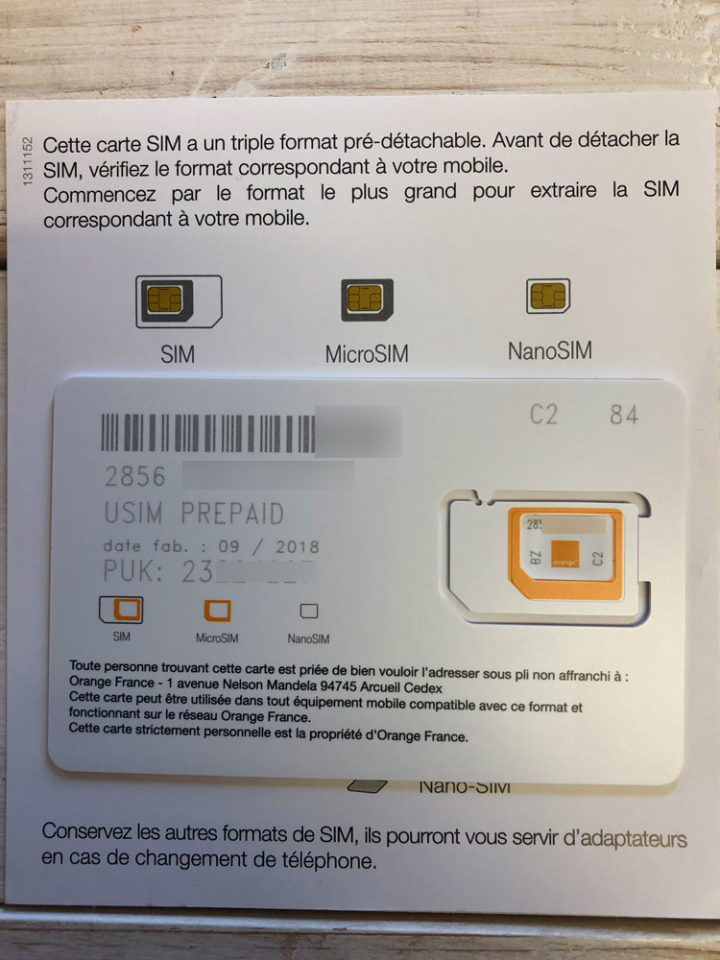
Among the packages, as shown in the photo, SIM, MicroSIM, NanoSIM, three types are separated according to your smartphone.
When you separate, we strongly recommend that you check the size of your device’s sim card again.
Please note that even if you can not use it separately by mistake, you will not be able to replace it.
Staff will set it at the shop in front of Baggage Claim, so you don’t have to set it yourself.
Make sure to cut the package with scissors.
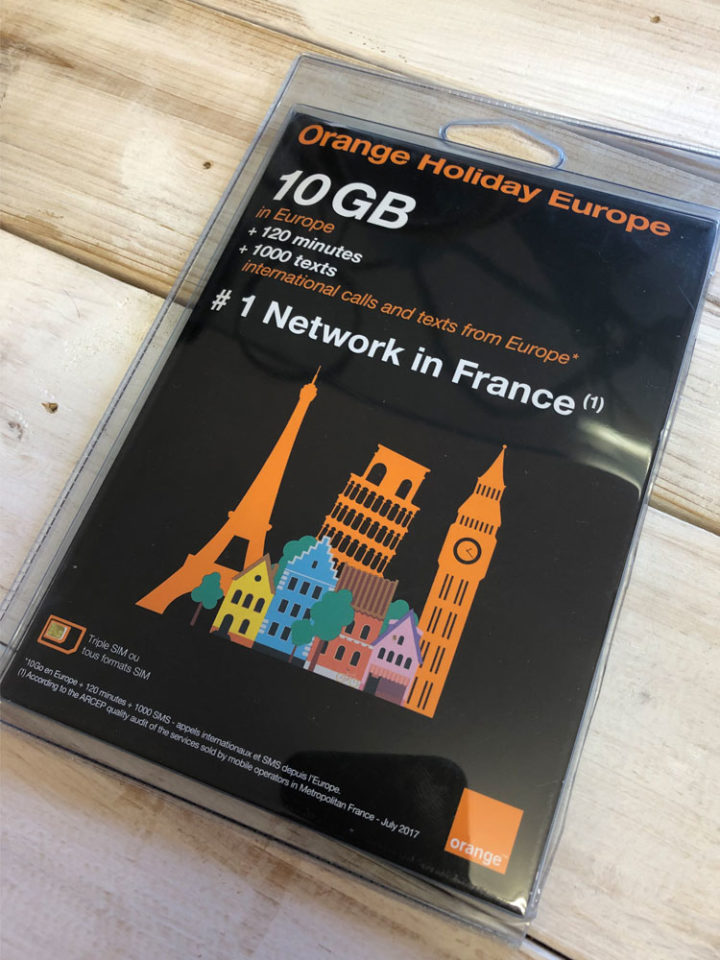
Orange Holiday is covered with a hard plastic case as shown in the photo.
Of course, you can’t open it by hand, and you can never bite it off with your teeth.
If you are handed this package at the time of purchase, be sure to have one of the side cut with scissors.
Please note that you can never open it even if you try to set it in a bus, train, taxi, etc. from the airport.
How to activate
If you buy at the airport and the staff will do the procedure, there is nothing to do in particular.
Make a call, send a text or browse the internet, your SIM card is activated.
Basic steps to activate
If the staff does not activate or you do not have time to have the activate done, you will need to do the activate yourself.
Dont worry! It is not particularly difficult.
- You just have to insert the SIM Card into your device.
- Call 225
- Receive text messages
It will be activate with just this.
Even if you do not call the second 225, you may be able to use it immediately by inserting a sim card.
(Even if you do not call 225, it is necessary to take some action such as make a call, send a text or browse the internet.)

If you do not respond at all even if you insert it, please go to Orange Store in Paris with a package and a receipt. that you received when you purchased it.
Orange Holiday does not activate
What I introduced earlier, I think that most people can activate.
Very rarely, only the internet environment may not be connected.
In that case, you need to set up the APN yourself.
As follows, it will be the procedure, so please try it in case of trouble.
(Be sure to check that mobile Cellular is on.)
For iPhone
Settings→ Cellular→ Network Selection → Orange.
In that case, if you are asked for a password, please try the following.
- Access Point Name (or APN): orange
- User name: orange
- Password: orange
If this doesn’t work, stop by Orange store.
How to solve problems during your travels
If you are using Orange Holiday, you may run into unexpected trouble.
I think that you may encounter trouble when you go outside of France as well as Paris.
The following is valuable information from those who actually used it.
Please use this as a reference by all means.
In addition, when you encounter some kind of trouble, the first thing you want to try is the following two points.
- Turn off your phone
- Re-insert the sim card
Surprisingly, there are cases where it is solved by either method, so please try it first.
If you can’t connect to the internet or make a call (for Android)
I received very valuable information from Mr. Itoma.
If you encounter problems such as not able to connect to the internet or make a call, please try it.
Usually, 4G or 3G is displayed on your smartphone, but very rarely, if G is displayed on your smartphone.
The solution to this problem is
Settings→ More Settings → Mobile Networks → Network Mode
● 4G/3G/GSM WCDMA/GSM (auto connect)
⚪️ 3G/GSM
⚪️ GSM
It is selected this way by default, so manually change it to 3G/GSM.
This will lead to 3G.
(After that, if you select 4G, you may be able to connect to 4G.)
In addition, even if the connection becomes possible here, it seems that it may return to G again, so please re-connect by the above procedure again.
How to make a call
How to make a call is also easy.
Dial + (or 00) followed by the country code, followed by the number you would like to call.
Do not forget to remove the first 0.
Tethering
Orange Holiday can be tethered with other devices.
You can share your data connection between several devices.
How to top-up?
I think that it is unlikely to exceed the capacity of 20G for a two week stay, you can increase the data in two ways.
- Go to Orange’s Top Up page and pay with a credit card
- Buy prepaid tickets at kiosks, convenience stores, tobacco shops, and more
How to top up on Orange’s Top Up page
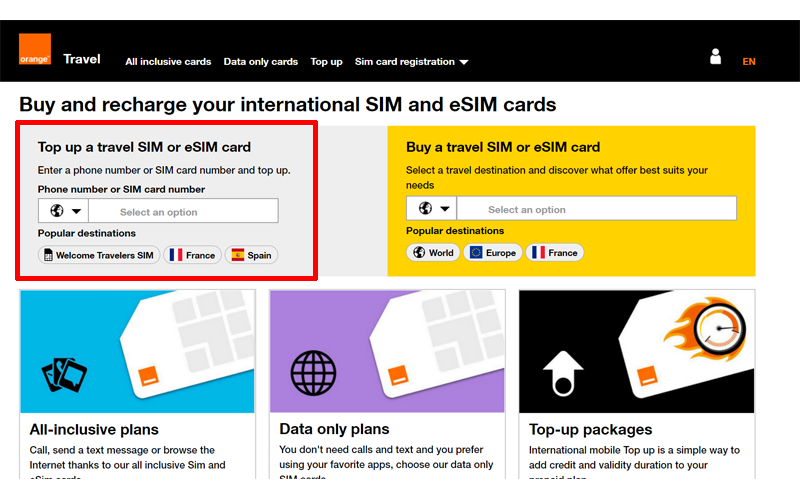
First select the country code France (+33).
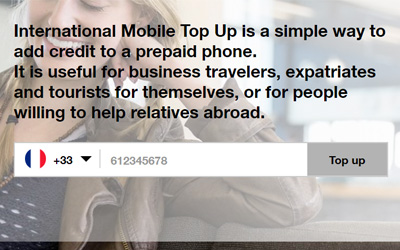
Now, enter your phonenumber and click Top-up this number.
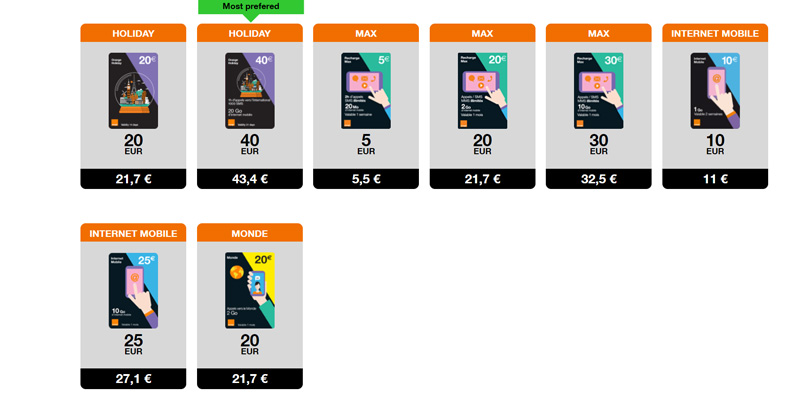
Next, Select the amount of the top-up.
Various packages are available from 5 euros to 40 euros.
(See below for details on the package)
This time I will choose 5 euros.
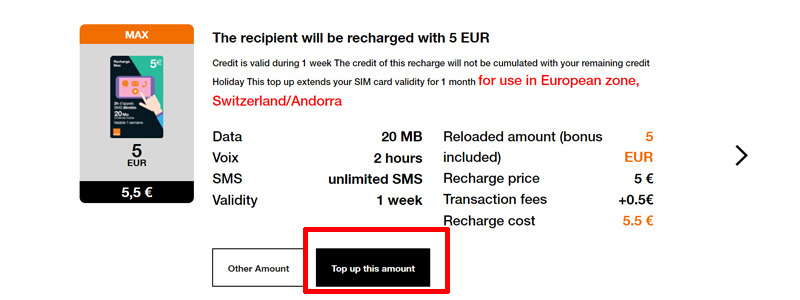
The details of the selected package are displayed.
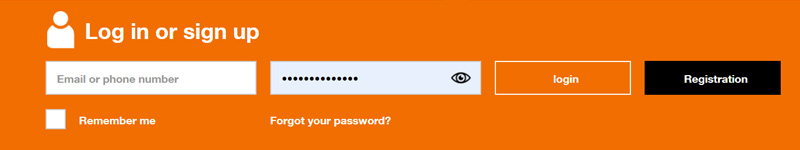
If you have already registered as a user, please log in.
If this is your first time, select Registration.
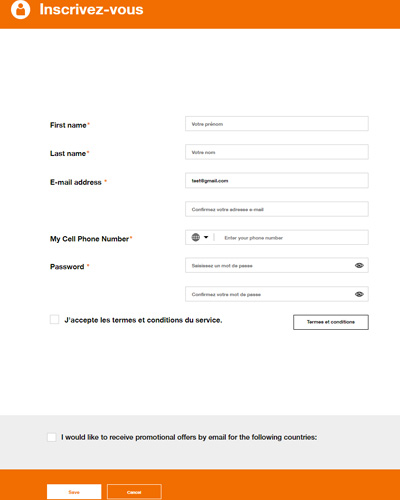
Please enter your name, email address, phone number and password.
Click Save when you are done.
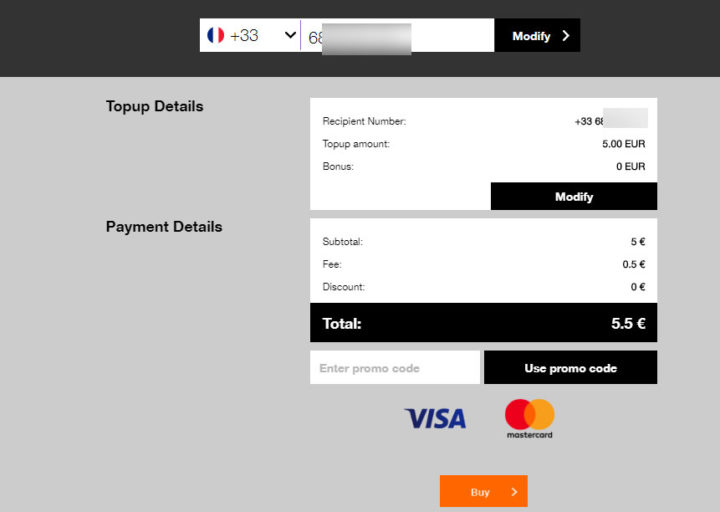
The total payment amount is displayed on the next screen.
This time, €5.5 plus a fee of €0.5 will be the settlement amount.
If there is no mistake, click Buy.
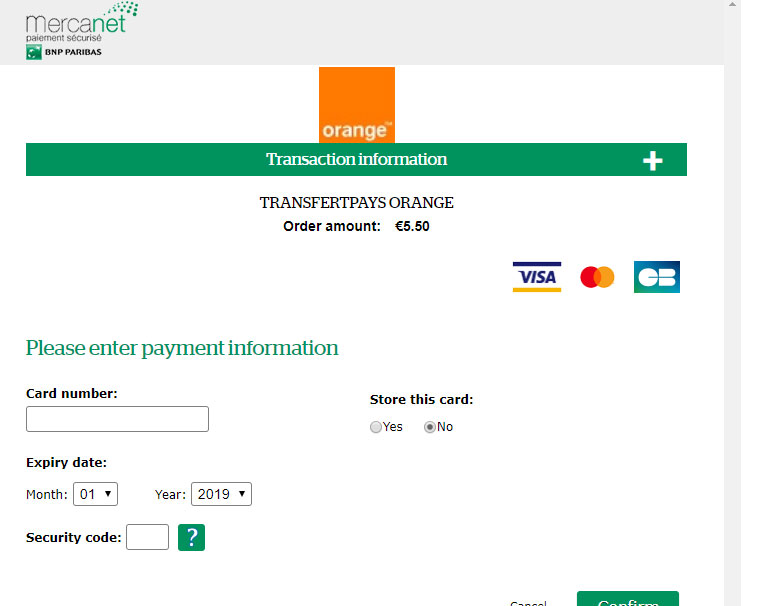
Finally, the credit card input screen will be displayed.
Fill in the blanks.
And press Confirm.
The top-up have been completed.
How to top up with prepaid tickets
This is also very easy, please top up by following the steps below.
- Dial #124*+14 digits on the ticket
- Finally press + #
Top-up rates
The fee for top-up is as follows.
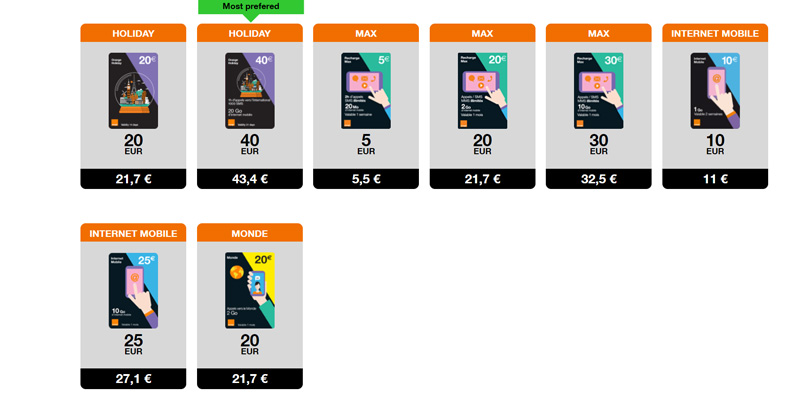
| Data | Call | SMS | Validity | Recharge price | Transaction fees | Recharge cost | |
|---|---|---|---|---|---|---|---|
| HOLIDAY 20EUR | 5GB | 1 hour in & outside EU | 500SMS in & outside EU | 14 days | 20 | 1.7 | 21.7EUR |
| HOLIDAY 40EUR | 20GB | unlimited calls in EU 1 hour outside EU | unlimited SMS in EU 1000SMS outside EU | 1 month | 40 | 3.4 | 43.4EUR |
| MAX 5EUR | 20MB | 2 hours | unlimited SMS in EU | 1 week | 5 | 0.5 | 5.5EUR |
| MAX 20EUR | 2GB | unlimited calls in EU | unlimited SMS in EU | 1 month | 20 | 1.7 | 21.7EUR |
| MAX 30EUR | 10GB | unlimited calls in EU outside EU | unlimited SMS in EU outside EU | 1 month | 30 | 2.5 | 32.5EUR |
| INTERNET 10EUR | 1GB | × | × | 2 weeks | 10 | 1 | 11EUR |
| INTERNET 25EUR | 10GB | × | × | 1 month | 25 | 2.1 | 27.1EUR |
Be always checking for the latest information.
Extension of the period of use
Note when using Orange Holiday for more than 2 weeks.
Orange Holiday can be extended in three patterns if you try to extend the period after 2 weeks of use.
- 1 week
- 2 weeks
- 1 month
However, there are things to be aware of here.
Except for Holiday, you can’t take over data that you didn’t use in the first two weeks.
If you choose MAX 5EUR, the first 20G will only be valid for 2 weeks from the start of use.
And the amount of data valid from then will be only 20MB, which is included in MAX 5EUR.
If you top up, the only plans to take over the remaining capacity are the €20 and €40 plans listed as Holiday EUROPE.
However, please note that in the case of top-up with a vacant period, data may not be inherited even if it is a HOLIDAY plan.
Orange Holiday is valid for 2 weeks, but the sim card itself is valid for 6 months.
If your next trip to Paris is within 6 months, you can use the same phone number again by top up.
Things to keep in mind when toping up
If you plan to stay longer than 2 weeks, please refer to it.
If you start using it on 11/5, the normal expiration date will be up to 11/18 after 2 weeks.
If you want to extend it by another 2 weeks, make a top-up procedure on the 18th of the last day or the 19th of the next day.
When she was toped up on the 14th , the HOLIDAY is valid until 27th.
In this case, I also thought that the usage period of another 2 weeks was added after the first 2 weeks passed, but even if the amount of data remained, it seems that it can be used for 2 weeks from the day of top-up to the last.
How to check your credit
You may be asked how much more data you have left.
In such a case, Orange Holiday can easily check the remaining data, free talk time, and free SMS capacity.
Here’s how to check:
- dial #123#
- Details are displayed on the screen
With just this operation, you can check the remaining data.
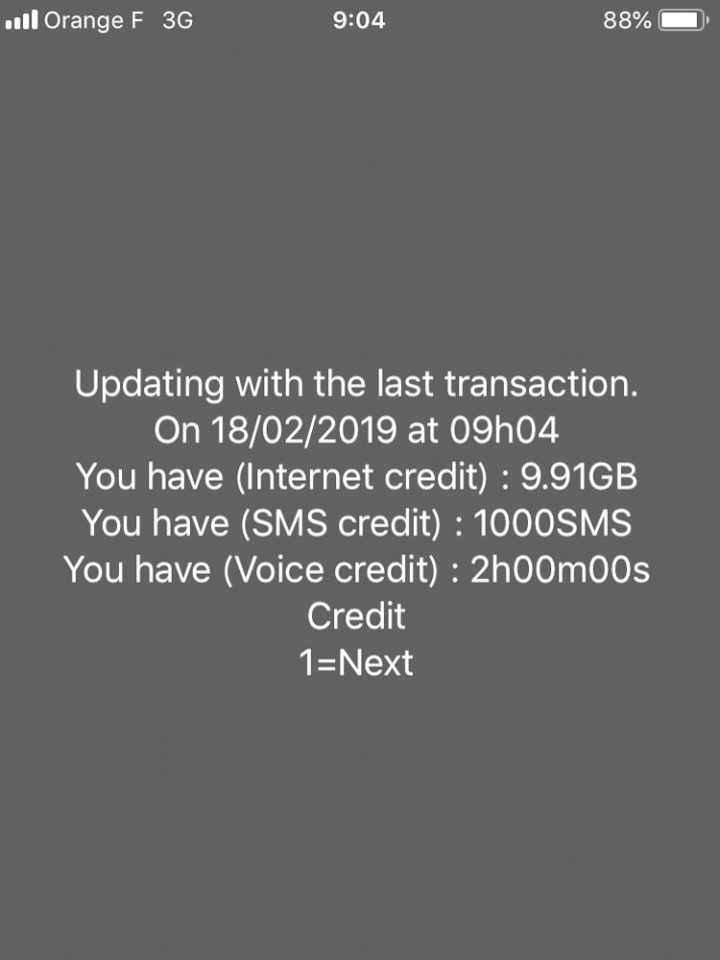
The screen that is displayed is here.
I used it for about 2 days now, but it has hardly decreased.
If you look at this, it is easy to understand how much you should use it during the remaining stay days.
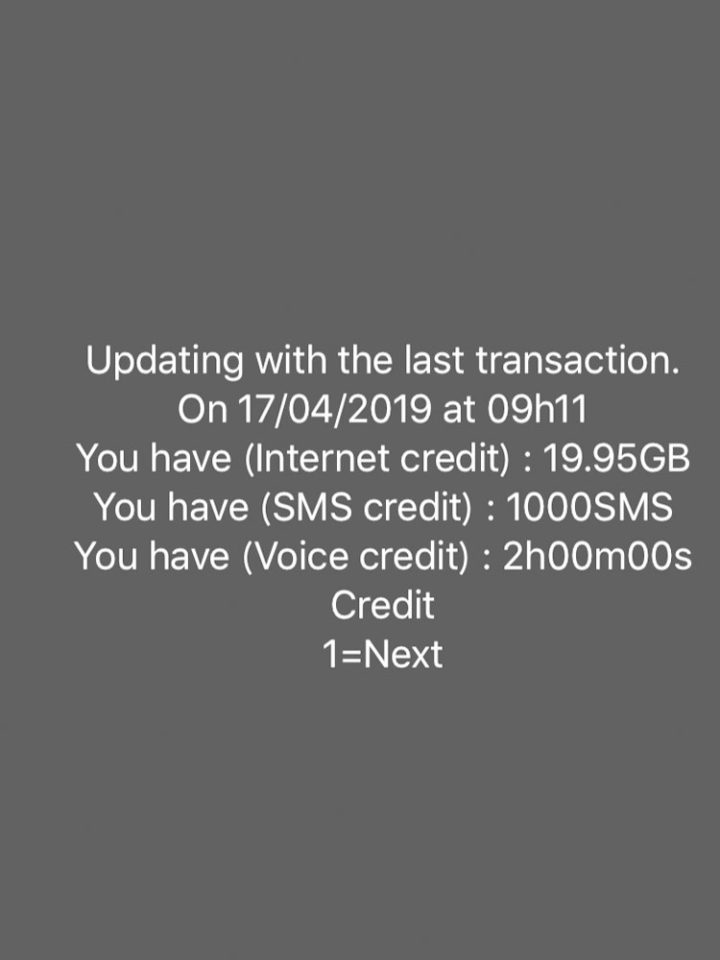
In April 2019, the capacity had already been increased to 20G.
The dates are written as follows in the texts: DD/MM and not MM/DD.
You will receive a text at 50%, at 80%, and when you use up your credit.
How to check your phone number
Orange Holiday is assigned a phone number in France.
Of course, it is easy to understand if you check your information on your smartphone, but there are times when you want to check while you are on the phone with someone or while operating your smartphone.
In such a case, the telephone number is listed in an unexpected place.
That’s the back of the paper in the package.
On the back of the paper on the cover, which is protected by hard plastic, it is listed as follows:
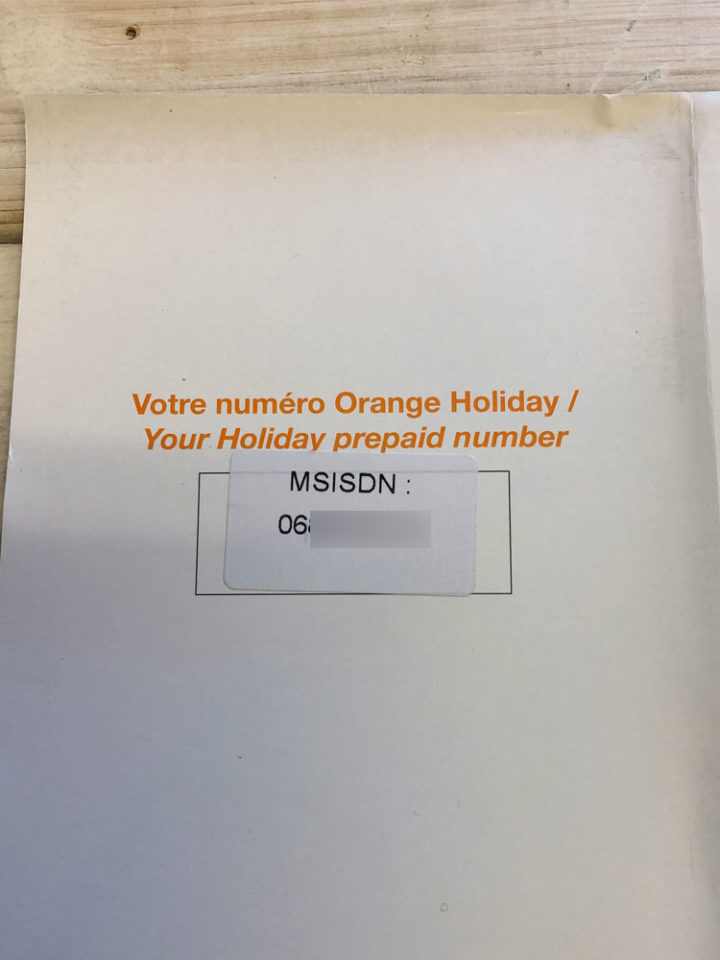
It is convenient in case of an event, so let’s remember.
Summary
Orange Holiday is easy and convenient for travelers anyway.
It’s easy to buy at Charles de Gaulle Airport.
The actual feeling of use is also quite satisfactory, so it is a sim card that can be highly recommended if you are looking for a sim card that can be used in France or Europe.
Thank you for reading to the end again this time.
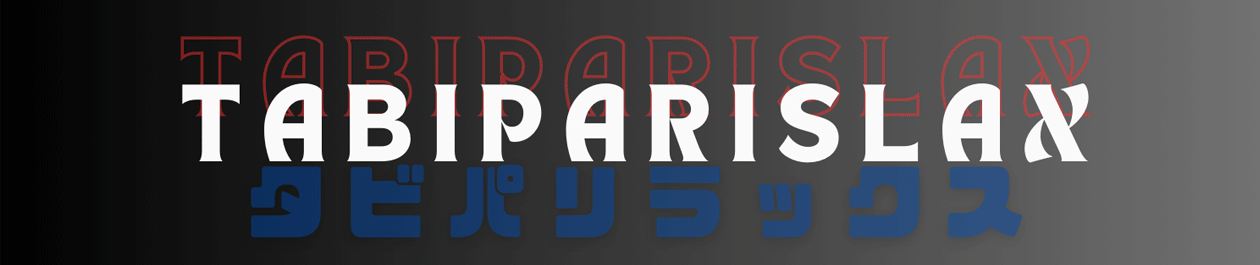


コメント